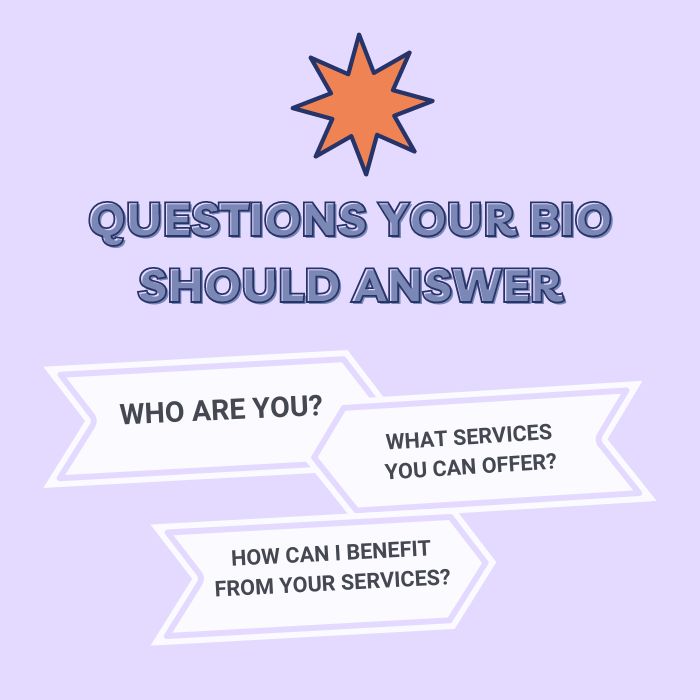In the digital age, your online presence can significantly influence your personal or professional brand. One of the most effective ways to manage this presence is through a well-crafted bio profile. A bio profile serves as your digital business card, linking all your online activities and making it easy for people to connect with you. Linkifi.me offers a powerful solution to create and customize your bio profile, making it both functional and visually appealing. This guide will walk you through the steps to create the perfect bio profile using Linkifi.me.
Why You Need a Bio Profile
Before diving into the creation process, let’s explore why a bio profile is essential:
- Centralizes Information: A bio profile centralizes all your important links and information in one place, making it easier for your audience to find and engage with your content.
- Enhances Professionalism: A well-organized bio profile enhances your professionalism, whether you’re an individual, business, or influencer.
- Increases Accessibility: By providing a single link to all your online platforms, you make it easier for people to follow, contact, or learn more about you.
- Monitors Traffic: Platforms like Linkifi.me allow you to monitor traffic, giving you insights into how your audience interacts with your profile.
Getting Started with Linkifi.me
To create a bio profile on Linkifi.me, follow these steps:
Step 1: Sign Up and Log In
- Visit Linkifi.me: Navigate to the Linkifi.me website.
- Sign Up: Create an account by providing your email address and setting a password. Alternatively, you can sign up using your Facebook, Twitter, or Google account for a quicker process.
- Log In: After signing up, log in to access your dashboard.
Step 2: Create Your Bio Profile
- Access the Bio Profile Section: From your dashboard, select the option to create a new bio profile.
- Enter Basic Information: Fill in your name, bio, and profile picture. Make sure your bio is concise and highlights key aspects of who you are or what your business offers.
- Profile Picture: Choose a high-quality image that represents you or your brand.
- Bio: Write a brief, engaging description. For example, “Digital Marketer | Content Creator | Helping businesses grow through strategic marketing.”
Step 3: Add Links
One of the main features of a bio profile is the ability to add multiple links. This could include links to your social media accounts, website, portfolio, or any other relevant platforms.
- Add Social Media Links: Click on the option to add new links. Enter the URL for each of your social media profiles, such as Facebook, Twitter, Instagram, LinkedIn, and YouTube.
- Add Website and Blog Links: If you have a personal website, blog, or other online portfolios, add these links as well.
- Add Contact Information: Include links to your email address or contact form to make it easy for people to reach you.
Step 4: Customize Your Profile
Customization is key to making your bio profile stand out. Linkifi.me offers various customization options:
- Choose a Theme: Select a theme that reflects your personal style or brand identity. Linkifi.me provides several themes to choose from.
- Color Scheme: Customize the color scheme of your profile to match your brand colors. Consistency in colors helps in brand recognition.
- Fonts and Styles: Select fonts that are easy to read and align with your brand’s aesthetic.
- Widgets and Icons: Add widgets and icons to make your profile more interactive. This could include social media icons, contact forms, or even embedded videos.
Step 5: Add Advanced Features
To enhance the functionality of your bio profile, consider adding some of Linkifi.me’s advanced features:
- QR Code: Generate a QR code that links directly to your bio profile. This is useful for business cards or marketing materials.
- Splash and Overlay Pages: Create splash pages for media URLs or add overlay pages with call-to-action popups.
- Pixel Tracking: Integrate pixel tracking to gather analytics from platforms like Facebook, Twitter, and Google Analytics.
Step 6: Preview and Publish
- Preview: Before publishing, preview your bio profile to ensure everything looks perfect and all links are working correctly.
- Publish: Once satisfied, publish your profile. Linkifi.me will generate a unique URL that you can share across your platforms.
Step 7: Monitor and Update
Creating your bio profile is just the beginning. To maximize its effectiveness, regularly monitor and update your profile:
- Track Traffic: Use Linkifi.me’s analytics to monitor traffic and understand how users interact with your profile.
- Update Information: Keep your information and links up to date. If you start new social media accounts or create new content, make sure to add these links to your profile.
- Engage with Your Audience: Use the insights gained from analytics to engage with your audience more effectively. For instance, if you notice high traffic from a particular platform, consider focusing more on that platform.
Tips for Creating an Engaging Bio Profile
Here are some additional tips to ensure your bio profile is engaging and effective:
Be Concise and Clear
Your bio should be brief and to the point. Avoid long paragraphs and focus on key information that defines who you are or what your business does.
Use High-Quality Images
Your profile picture and any other images you use should be of high quality. Blurry or pixelated images can detract from your professionalism.
Consistent Branding
Ensure that your bio profile aligns with your overall branding. Use the same colors, fonts, and style across all your online platforms to create a cohesive brand identity.
Call to Action
Include clear calls to action (CTAs) in your bio. Whether it’s “Follow me on Instagram,” “Check out my latest blog post,” or “Contact me for collaborations,” CTAs guide your audience on what to do next.
Personal Touch
While it’s important to maintain professionalism, adding a personal touch can make your profile more relatable. Share a bit about your interests or what drives you in your bio description.
Regular Updates
A stale bio profile can give the impression that you’re inactive or uninterested. Regularly update your links, bio, and images to reflect any new projects, achievements, or changes in your professional life.
Leverage Analytics
Use the traffic data provided by Linkifi.me to understand your audience better. Identify which links are getting the most clicks and tailor your content and marketing strategies accordingly.
Security and Privacy
Ensure your profile is secure and that you’re comfortable with the amount of personal information you’re sharing. Use Linkifi.me’s security features to protect your data and maintain privacy.
Examples of Effective Bio Profiles
Example 1: Personal Brand
Name: Jane Doe
Bio: Lifestyle Blogger | Travel Enthusiast | Foodie
Profile Picture: High-quality, smiling headshot
Links: Instagram, YouTube, Personal Blog, Contact Form
Customization: Bright color scheme, playful fonts, travel-themed icons
CTA: “Follow my adventures on Instagram!”
Example 2: Business
Name: ABC Marketing Agency
Bio: We help businesses grow through strategic marketing and innovative solutions.
Profile Picture: Professional logo
Links: Company Website, LinkedIn, Case Studies, Contact Form
Customization: Professional color scheme, clean and modern fonts, business-themed icons
CTA: “Learn more about our services.”
Example 3: Influencer
Name: John Smith
Bio: Tech Enthusiast | Product Reviewer | YouTube Creator
Profile Picture: High-quality photo with tech gadgets in the background
Links: YouTube, Twitter, Instagram, Amazon Storefront
Customization: Sleek, tech-themed color scheme, modern fonts, tech icons
CTA: “Check out my latest gadget reviews on YouTube!”
Conclusion
Creating the perfect bio profile with Linkifi.me is an essential step in managing your online presence effectively. By following the steps outlined in this guide, you can create a profile that is not only visually appealing but also highly functional. Remember to keep your profile updated, monitor traffic, and engage with your audience to maximize the impact of your bio profile. Whether you’re an individual, a business, or an influencer, a well-crafted bio profile can help you connect with your audience and achieve your goals.
Start creating your perfect bio profile today with Linkifi.me and take control of your digital identity!