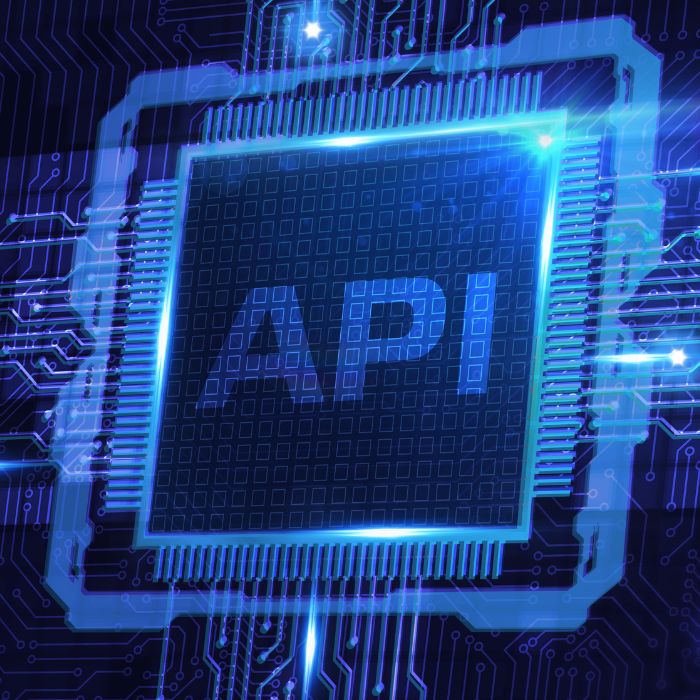In today’s interconnected digital landscape, leveraging APIs (Application Programming Interfaces) is crucial for enhancing functionality, streamlining workflows, and integrating various services. Linkifi.me’s Advanced API System provides powerful tools for users to create, manage, and optimize links programmatically. This guide will delve into the benefits of using Linkifi.me’s API, provide a step-by-step setup tutorial, and explore practical use cases to maximize its potential.
Why Use Linkifi.me’s API?
Before diving into the setup process, let’s explore why leveraging Linkifi.me’s API can be beneficial:
- Automation: Automate repetitive tasks such as link generation, updating, and tracking to save time and reduce manual errors.
- Customization: Customize the behavior of your links based on specific parameters and user interactions.
- Integration: Seamlessly integrate Linkifi.me’s functionalities into your existing systems, websites, or applications.
- Scalability: Manage large volumes of links and data efficiently, scaling your operations without additional overhead.
- Data Access: Access detailed analytics and performance metrics programmatically, enabling data-driven decision-making.
Getting Started with Linkifi.me’s API
To get started with Linkifi.me’s API, you need an active account and API access credentials. Here’s how to set it up:
Step 1: Sign Up and Log In
- Visit Linkifi.me: Navigate to the Linkifi.me website.
- Sign Up: Create an account by providing your email address and setting a password. Alternatively, sign up using your Facebook, Twitter, or Google account for a quicker process.
- Log In: After signing up, log in to access your dashboard.
Step 2: Access API Settings
- Navigate to API Settings: From your dashboard, locate and select the “API” option. This section allows you to manage your API access and view documentation.
- Generate API Key: Click on the option to generate a new API key. This key will be used to authenticate your API requests. Make sure to store it securely, as it provides access to your account’s functionalities.
Step 3: Understand API Documentation
- API Documentation: Review the API documentation available in the API settings section. This documentation includes detailed information on available endpoints, request and response formats, and examples.
- API Endpoint: Note the base URL for the API. This URL will be used to construct your API requests.
Using Linkifi.me’s API
Linkifi.me’s API provides various endpoints to interact with the platform programmatically. Here are some common use cases and how to implement them:
1. Generating Shortened Links
Creating shortened links programmatically can be a huge time-saver, especially for large-scale campaigns or automated systems.
Endpoint: POST /api/v1/links
Request Example:
{
"url": "https://example.com",
"custom_alias": "custom-link",
"expiry_date": "2024-12-31"
}Response Example:
{
"status": "success",
"shortened_url": "https://linkifi.me/custom-link"
}Implementation:
import requests
api_key = 'YOUR_API_KEY'
url = 'https://example.com'
custom_alias = 'custom-link'
expiry_date = '2024-12-31'
endpoint = 'https://linkifi.me/api/v1/links'
headers = {
'Authorization': f'Bearer {api_key}',
'Content-Type': 'application/json'
}
data = {
'url': url,
'custom_alias': custom_alias,
'expiry_date': expiry_date
}
response = requests.post(endpoint, json=data, headers=headers)
print(response.json())2. Retrieving Link Analytics
Access detailed analytics for your shortened links to monitor performance and optimize your strategies.
Endpoint: GET /api/v1/links/{link_id}/analytics
Request Example:
{
"link_id": "custom-link"
}Response Example:
{
"status": "success",
"data": {
"clicks": 150,
"unique_clicks": 100,
"countries": {
"US": 80,
"CA": 20
},
"devices": {
"desktop": 90,
"mobile": 60
}
}
}Implementation:
import requests
api_key = 'YOUR_API_KEY'
link_id = 'custom-link'
endpoint = f'https://linkifi.me/api/v1/links/{link_id}/analytics'
headers = {
'Authorization': f'Bearer {api_key}',
}
response = requests.get(endpoint, headers=headers)
print(response.json())3. Updating Existing Links
Modify existing shortened links to update the destination URL, change the alias, or set new expiration dates.
Endpoint: PUT /api/v1/links/{link_id}
Request Example:
{
"link_id": "custom-link",
"new_url": "https://new-example.com",
"new_alias": "new-custom-link",
"new_expiry_date": "2025-12-31"
}Response Example:
{
"status": "success",
"shortened_url": "https://linkifi.me/new-custom-link"
}Implementation:
import requests
api_key = 'YOUR_API_KEY'
link_id = 'custom-link'
new_url = 'https://new-example.com'
new_alias = 'new-custom-link'
new_expiry_date = '2025-12-31'
endpoint = f'https://linkifi.me/api/v1/links/{link_id}'
headers = {
'Authorization': f'Bearer {api_key}',
'Content-Type': 'application/json'
}
data = {
'new_url': new_url,
'new_alias': new_alias,
'new_expiry_date': new_expiry_date
}
response = requests.put(endpoint, json=data, headers=headers)
print(response.json())4. Deleting Links
Remove shortened links that are no longer needed to keep your account organized and free from clutter.
Endpoint: DELETE /api/v1/links/{link_id}
Request Example:
{
"link_id": "custom-link"
}Response Example:
{
"status": "success",
"message": "Link deleted successfully"
}Implementation:
import requests
api_key = 'YOUR_API_KEY'
link_id = 'custom-link'
endpoint = f'https://linkifi.me/api/v1/links/{link_id}'
headers = {
'Authorization': f'Bearer {api_key}',
}
response = requests.delete(endpoint, headers=headers)
print(response.json())Practical Use Cases
Automated Campaign Management
Using Linkifi.me’s API, you can automate the creation and management of links for your marketing campaigns. For instance, if you’re running a social media campaign with multiple posts, you can generate unique tracking links for each post programmatically and track their performance in real-time.
Integration with CRM Systems
Integrate Linkifi.me’s API with your CRM system to generate and track links associated with specific customer interactions. This integration can help in monitoring the effectiveness of email campaigns, customer engagement, and lead conversion rates.
Dynamic Link Generation for E-commerce
E-commerce platforms can use the API to generate dynamic links for product pages, promotional offers, and discount codes. These links can be included in email newsletters, social media posts, and ad campaigns to track user engagement and conversion.
Custom Dashboards and Reports
Develop custom dashboards and reports using the data retrieved from Linkifi.me’s API. These dashboards can provide real-time insights into link performance, helping you make informed decisions and optimize your marketing efforts.
Best Practices for Using Linkifi.me’s API
Secure Your API Key
Your API key is a sensitive credential that provides access to your account’s functionalities. Store it securely and avoid exposing it in public repositories or unsecured environments.
Handle Errors Gracefully
Implement error handling in your API requests to manage issues such as rate limits, invalid requests, and server errors. This ensures your application remains robust and user-friendly.
Optimize API Usage
To avoid hitting rate limits, optimize your API usage by batching requests, caching responses, and minimizing unnecessary calls. This practice helps in maintaining efficient and effective API interactions.
Monitor API Performance
Regularly monitor the performance of your API requests to ensure they are running efficiently. Use logging and monitoring tools to track response times, error rates, and other key metrics.
Stay Updated
Linkifi.me may update its API with new features, improvements, or changes. Stay informed about these updates by regularly reviewing the API documentation and release notes.
Conclusion
Leveraging Linkifi.me’s Advanced API System provides a powerful way to automate tasks, integrate services, and optimize your digital marketing efforts. By following this comprehensive guide, you can set up and utilize the API effectively, unlocking new possibilities for your business or project. Whether you’re managing large-scale campaigns, integrating with CRM systems, or developing custom dashboards, Linkifi.me’s API offers the flexibility and functionality needed to achieve your goals. Start exploring the API today and take your online presence to the next level with Linkifi.me.