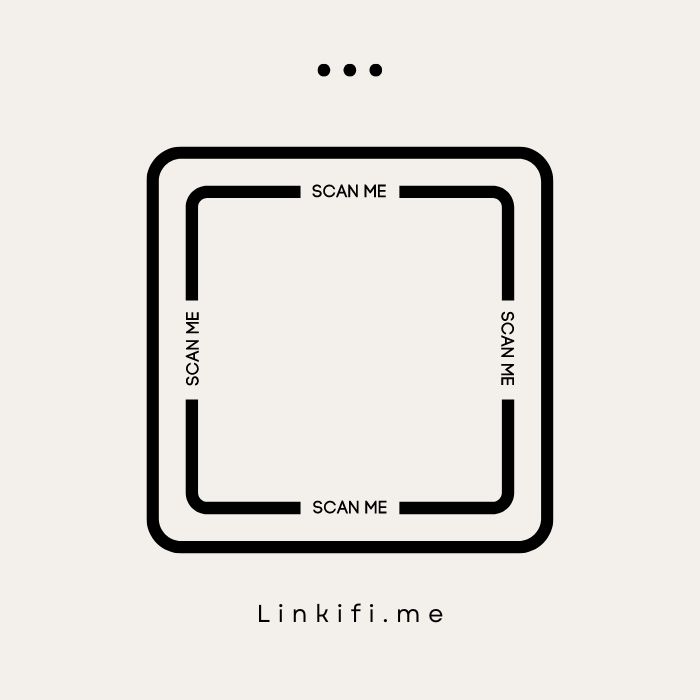QR codes have become an essential tool in modern marketing and information sharing. They offer a quick and convenient way for users to access websites, contact information, and other digital content with a simple scan. Linkifi.me provides a robust platform for generating advanced QR codes that are customizable, trackable, and versatile. This comprehensive guide will walk you through the process of creating advanced QR codes using Linkifi.me, from the basics to leveraging advanced features.
Why Use QR Codes?
Before diving into the creation process, let’s explore the benefits of using QR codes:
- Ease of Use: QR codes can be scanned quickly by smartphones, providing instant access to digital content.
- Versatility: They can link to various types of content, including websites, contact information, social media profiles, and more.
- Tracking and Analytics: Advanced QR codes can be tracked, providing valuable insights into user behavior and engagement.
- Customization: QR codes can be customized with different colors, shapes, and logos to align with your brand.
- Cost-Effective: QR codes are a cost-effective way to share information and engage with your audience.
Getting Started with Linkifi.me
To generate advanced QR codes with Linkifi.me, follow these steps:
Step 1: Sign Up and Log In
- Visit Linkifi.me: Navigate to the Linkifi.me website.
- Sign Up: Create an account by providing your email address and setting a password. Alternatively, you can sign up using your Facebook, Twitter, or Google account for a quicker process.
- Log In: After signing up, log in to access your dashboard.
Step 2: Access the QR Code Generator
- Navigate to the QR Code Section: From your dashboard, select the option to generate a new QR code.
- Choose the Type of QR Code: Linkifi.me offers various types of QR codes, including URL, text, email, phone number, and more. Select the type that best suits your needs.
Step 3: Enter the QR Code Information
- URL QR Code: If you choose a URL QR code, enter the web address you want the QR code to link to.
- Text QR Code: For a text QR code, enter the text you want to display when the QR code is scanned.
- Email QR Code: Enter the recipient’s email address, subject, and body of the email.
- Phone Number QR Code: Enter the phone number you want to be dialed when the QR code is scanned.
Step 4: Customize Your QR Code
Customization is key to making your QR code stand out. Linkifi.me offers various customization options:
- Choose a Color Scheme: Select colors that match your brand. You can customize the color of the QR code’s foreground and background.
- Add a Logo: Incorporate your logo into the center of the QR code to reinforce your brand identity.
- Select a Shape: Choose from different shapes for the QR code’s modules and corners to make it unique.
- Add a Frame: Add a frame around the QR code with a call-to-action text, such as “Scan Me” or “Visit Our Website.”
Step 5: Generate and Download Your QR Code
- Preview: Before finalizing, preview your QR code to ensure it looks as desired and all information is correct.
- Generate: Click the generate button to create your QR code.
- Download: Once generated, download the QR code in your preferred format (PNG, SVG, etc.).
Step 6: Print and Share Your QR Code
- Print: Print your QR code on marketing materials such as business cards, flyers, posters, and product packaging.
- Share Digitally: Use your QR code in digital formats, such as websites, email signatures, and social media profiles.
Step 7: Track and Analyze Your QR Code
One of the significant advantages of using Linkifi.me is the ability to track and analyze QR code scans:
- Access Analytics: From your dashboard, navigate to the analytics section to view data on how your QR codes are performing.
- Track Scans: Monitor the number of scans, locations, devices used, and other relevant metrics.
- Adjust Strategy: Use the insights gained from analytics to refine your marketing strategy and improve engagement.
Advanced Features of Linkifi.me QR Codes
Linkifi.me offers several advanced features that enhance the functionality of your QR codes:
Dynamic QR Codes
Dynamic QR codes allow you to change the destination URL without needing to reprint the QR code. This is particularly useful for ongoing campaigns or when you need to update the content linked to your QR code.
Campaign Management
Linkifi.me enables you to group QR codes into campaigns for better organization and tracking. This feature is helpful for managing multiple marketing campaigns and analyzing their performance.
Geotargeting and Device Targeting
Customize the user experience based on their location or device. For example, you can redirect users in different countries to localized content or offer mobile-specific landing pages.
Integrations
Integrate your QR codes with other tools and platforms. Linkifi.me supports integrations with popular platforms like Google Analytics, Facebook Pixel, and Zapier, allowing you to streamline your marketing efforts and gather comprehensive data.
Custom Parameters and UTMs
Add custom parameters and UTM tags to your QR codes to track specific campaigns and measure their effectiveness. This feature is crucial for detailed marketing analysis and reporting.
Best Practices for Using QR Codes
Here are some best practices to ensure your QR codes are effective and engaging:
Clear Call to Action
Include a clear call to action (CTA) near your QR code. Let users know what they will get by scanning the code, such as “Scan to Visit Our Website” or “Scan to Get a Discount.”
Optimal Size and Placement
Ensure your QR code is large enough to be easily scanned but not so large that it overwhelms your design. Place it in a prominent location where users can easily see and scan it.
Test Your QR Code
Before printing or sharing your QR code, test it with multiple devices to ensure it works correctly and directs users to the intended content.
Track Performance
Regularly monitor the performance of your QR codes using Linkifi.me’s analytics. Use the data to make informed decisions and optimize your marketing strategies.
Update Content
If you’re using dynamic QR codes, update the linked content regularly to keep it relevant and engaging. This is especially important for ongoing campaigns and promotions.
Ensure Scannability
Make sure your QR code is easy to scan by providing enough contrast between the code and its background. Avoid placing it on overly busy or patterned backgrounds.
Examples of Effective QR Code Use
Example 1: Retail Marketing
Scenario: A retail store wants to promote a new product line.
Strategy: The store creates QR codes that link to a product landing page with detailed information and special offers. They print the QR codes on in-store posters, product packaging, and flyers. By scanning the QR codes, customers can access exclusive discounts and product details.
Result: Increased customer engagement and higher sales conversion rates due to the convenience of accessing product information and offers instantly.
Example 2: Event Management
Scenario: An event organizer wants to streamline the check-in process for attendees.
Strategy: The organizer creates QR codes linked to digital tickets and sends them to attendees via email. Attendees present their QR codes at the event entrance for quick and contactless check-in.
Result: Faster check-in times, reduced congestion at entry points, and a seamless experience for attendees.
Example 3: Restaurant Menu
Scenario: A restaurant wants to offer a contactless menu option.
Strategy: The restaurant generates QR codes that link to their digital menu. They place the QR codes on tables, allowing customers to scan and view the menu on their smartphones.
Result: Enhanced customer safety and convenience, along with reduced printing costs for physical menus.
Example 4: Business Card
Scenario: A freelancer wants to share their contact information and portfolio easily.
Strategy: The freelancer creates a QR code that links to their digital business card, including contact details, social media profiles, and portfolio. They print the QR code on their physical business cards.
Result: Easier and more efficient networking, as recipients can quickly access the freelancer’s information with a single scan.
Conclusion
Generating advanced QR codes with Linkifi.me is a straightforward yet powerful way to enhance your marketing and information-sharing strategies. By following the steps outlined in this guide, you can create customized, trackable QR codes that align with your brand and engage your audience effectively. Leveraging the advanced features of Linkifi.me, such as dynamic QR codes, campaign management, and integrations, can further optimize your efforts and provide valuable insights into user behavior.
Start generating your advanced QR codes with Linkifi.me today and see how they can transform your marketing campaigns and streamline your information-sharing processes.